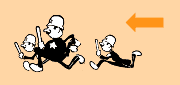
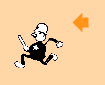
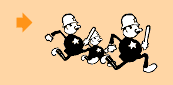
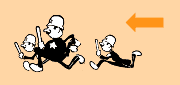 |
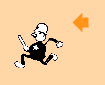 |
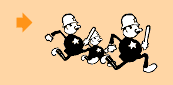 |
Easy to use but "My, -- the steps it saves!"
FlipBook imports QuickTime files and, through a playback window, lets you watch a flipping version of your movie on screen-before you print. Set the flipbook size... FlipBook lets you choose the total number of movie frames to print. At your command, FlipBook can reduce the number of cards in a book, yet still print the entire movie from end to end. Design the flip sheet... FlipBook lets you specify how many cards are printed on a sheet of paper. Your flipbook can be any size, depending on the number of cards you want printed on each sheet. |
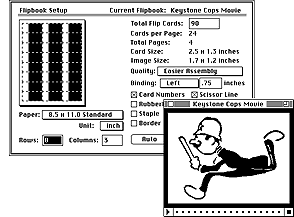 |
|
Select your binding... Are you left-handed?
Simply tell FlipBook to switch the binding to the right. FlipBook even
prints marks to show you exactly where to put staples or a rubberband.
Set the binding size. Choose a full bleed or add a border around each frame. FlipBook even lets you vary the dimensions of each individual card-thumb through a flipbook of incremental size.
|